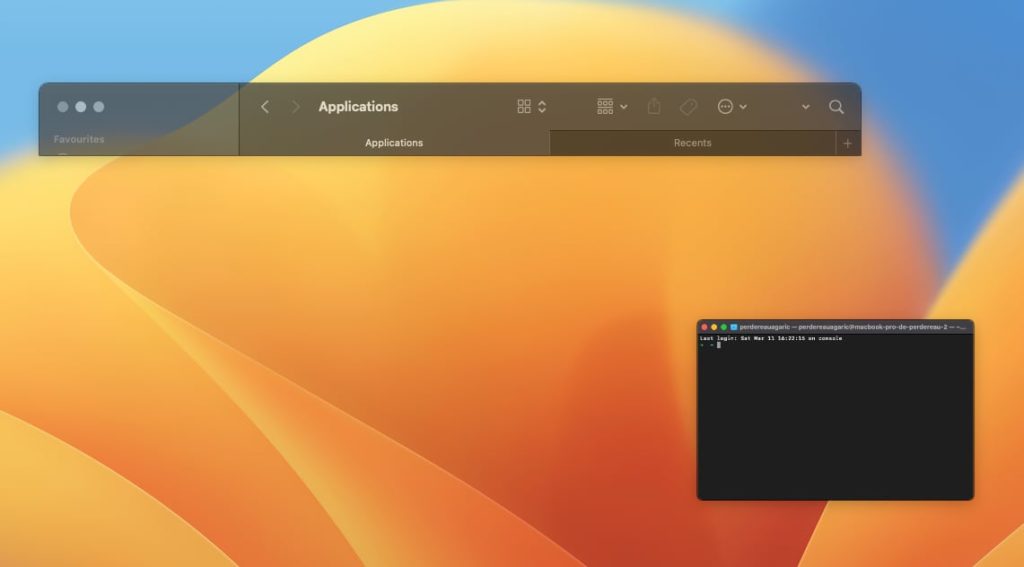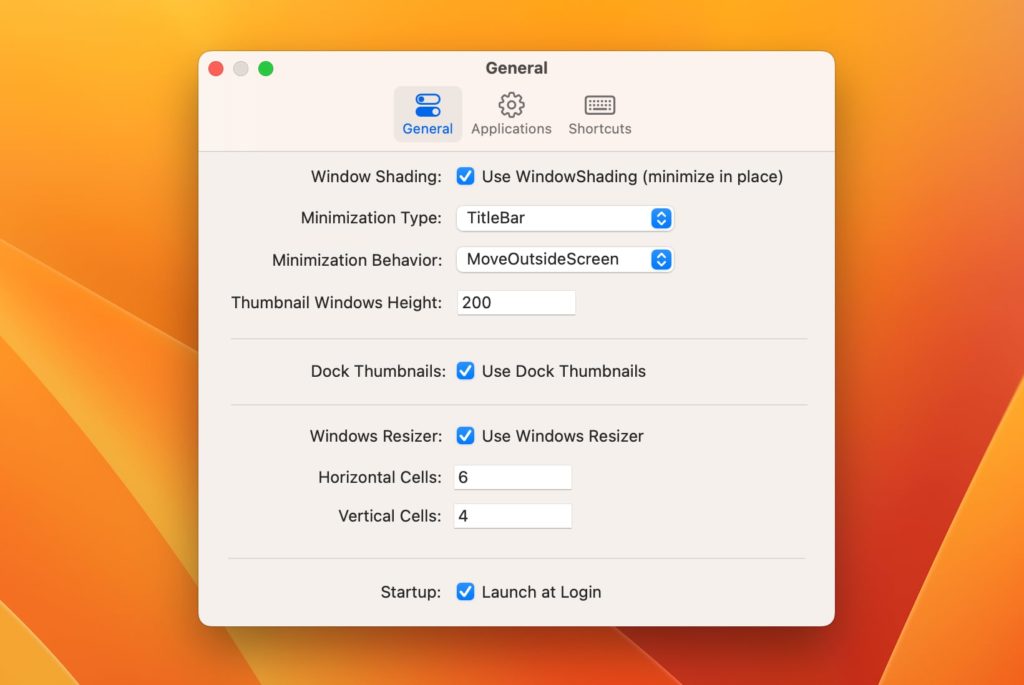Apple Silicon & macOS Ventura ready!

4.5 out of 5
“This utility groups multiple window management features but mostly provides a unique “minimize in place” function.”.
Minimize in place
Minimize in place (aka. Window shading) is a useful feature that allows you to quickly and easily minimize a window without completely hiding it.
This feature is perfect for users who need to quickly switch between multiple windows and applications without losing track of their work.
- Choose between minimizing to the titlebar or to a thumbnail of the window
- Minimize any window with a simple double-click on the window’s title bar or using a customizable keyboard shortcut
- Customize shading behavior per application
See all your windows in the Dock
- By simply hovering over an application’s icon in the Dock, you will see all of your open windows displayed in a convenient popover.
- From there, you can easily switch between windows with just a click.
- Supports all Dock orientations
Easily resize your windows
Say goodbye to wasted time and frustration caused by manually resizing and aligning windows on your screen.
- Activable on Zoom button or by using a keyboard shortcut
- Multiple screens support
- Instant preview of future size and position
Make your own windows manager
Designed to adapt to your unique needs and preferences.
- Per application behavior customization
- Configurable keyboard shortcuts
Wait, there is more!
Dark mode support
Multiple monitors support
… And much more